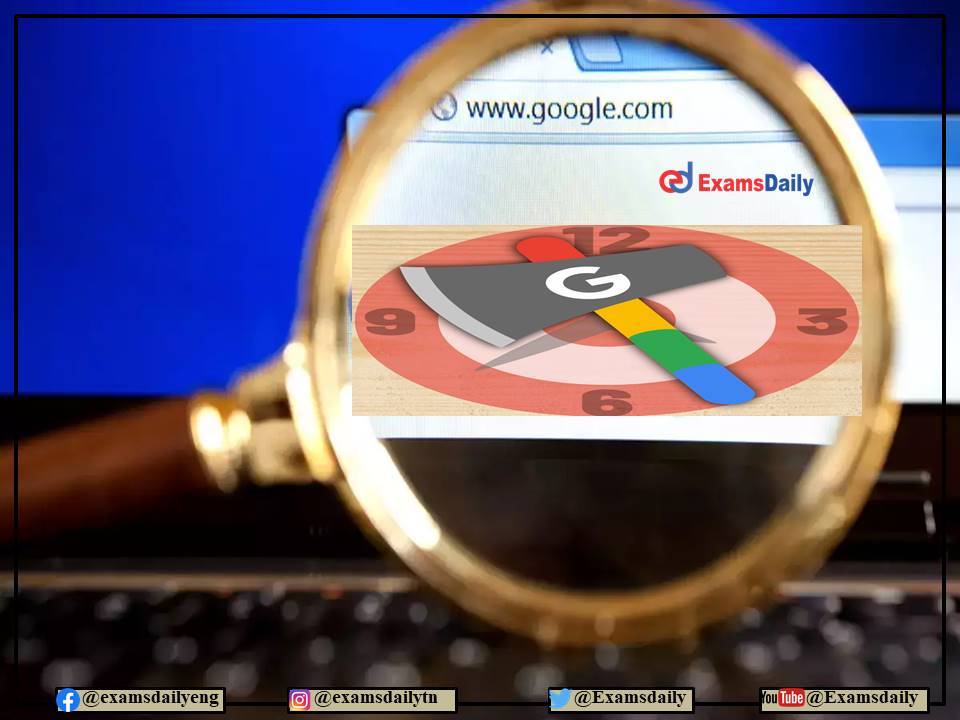Google Starts Timer and Stopwatch again on Search’s Timer Feature!!! Details are Available Here. An immensely convenient feature of Google Search is its built-in timer, which enables users to set a timer from the search engine’s home page. For those who desire to count up, this time also functions as a stopwatch. Since the feature’s debut in 2013, users have been able to set a timer or start a stopwatch by just entering “set a timer for x minutes.” Users were confused as to why the corporation had removed this feature off the main page when the feature suddenly vanished last month.
At the time, Danny Sullivan, the Public Liaison for Google Search, had stated that a problem had caused the platform’s built-in timer to be deleted, but that it will soon be reinstated. The Google executive, however, had not clarified what had first caused the problem.
The timer and stopwatch functions of Google Search are once again operational, over a month later. Sullivan posted on Twitter about the development. Google set a timer for X minutes and said, “Welcome back. He stated in the post that broke the news, “Kudos to the team who laboured to get this running again.
However, using Google Search to start a stopwatch or set a timer is not the only option to keep track of the passing of time. However, it is useful when people are working on a PC and they need to remember something or be reminded of it at a specific moment.
On their Android smartphones, users may also ask Google Assistant to start the stopwatch or set a timer. To establish a timer, simply say “Hey Google, start a timer for 10 minutes,” “Hey Google, how much time is left?” or “Hey Google, cancel timer.” This function is quite useful because it allows users to set the time with straightforward voice commands.
**To Join Job Update Whatsapp Group**
| To Follow Our Instagram | Click Here |
| To Follow Our Twitter | Click Here |
| To Join Whatsapp | Click Here |
| To Join Telegram Channel | Click Here |
| To Join Our Facebook | Click Here |