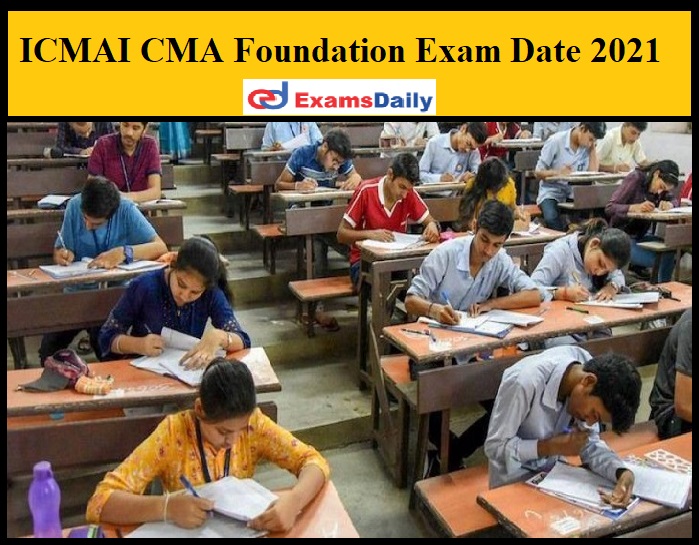ICMAI CMA Foundation Exam Date 2021 Out – Check Step By Step Instruction Here: The Institute of Cost and Management Accountants of India have released the exam date and Step By Step Instruction for Certified Management Accountant Foundation Exam 2021 (ICMAI CMA Foundation Exam 2021). Candidates who are waiting for the ICMAI CMA Foundation Exam 2021 can check the details in our blog.
**Latest Graduate Job Openings 2021**
ICMAI CMA Foundation Exam 2021 Important Instruction:
- Carefully read all of the information and directions on the official website. You will not have any problems throughout your examination if you properly read all of the directions.
- Students can also use the examination links in the step-by-step instructions for the foundation course examination on September 5th, 2021.
- To avoid any time loss due to a glitch or delay, students must check in at 10 a.m. for the first session and 2 p.m. for the second session of the foundation course test.
- There will be two papers for each exam session (10 a.m. to 12 p.m. or 2 p.m. to 4 p.m.), each with 50+50 = 100 MCQ questions worth 200 points; you can read through any question at any time. Each session’s component represents papers according to the syllabus.
STEP- BY- STEP GUIDE FOR EXAM ON 5TH SEPTEMBER 2021:
- Please find the details for your “The Institute of Cost Accountants of India – Foundation Course on 5th September 2021” Foundation Exam below.
- You can take the test using any of the preferred devices (Computer/Laptop/Desktop (recommended) /Mobile).
Laptops/Desktops:
- Check if your system is compatible for the test: https://assess.cocubes.com/check-system
- Download the Safe Assessment Browser (SAB) tool from the below link:
- Windows Operating System: SAB Tool
- Run the SAB (for Windows 10) or use SAB (for Windows 7,8) as per your operating system -> More info -> Run anyway
- Enter “cma2021” in Access Token
- Click on Start
- Note: Please close all other applications and save your work before running the SAB tool
Mobile Phones (Android devices only):
- Download the app “COCUBES ASSESSMENT” from Google play store. Please find below direct link to download the app- https://play.google.com/store/apps/details?id=com.cocubes.assessment
- Before the exam, please go to play store and update your Google chrome browser
- Enter “cma2021” in assessment URL
- Click on Continue
- Please note the login details before running the application.
Download Exam Date & Important Instruction
| To Follow Our Instagram | Click Here |
| To Follow Our Twitter | Click Here |
| To Join Whatsapp | Click Here |
| To Join Telegram Channel | Click Here |
| To Join Our Facebook | Click Here |